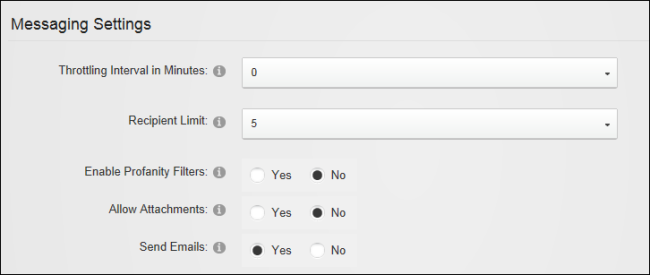Configuring Messaging Settings for a Site
How to configure the Messaging settings for a single site. Restricted to SuperUsers.
- Navigate to >
 Management and click the Edit
Management and click the Edit  button beside the title of the required site - OR - Navigate to the >
button beside the title of the required site - OR - Navigate to the >  Settings page of the required site.
Settings page of the required site.
- Select the Advanced Settings tab.
- Expand the Messaging Settings section.
- At Throttling Interval in Minutes, select the number of minutes after which a user can send the next message from the drop down list. Zero indicates no restrictions. Restrictions do not apply to Administrators or SuperUsers.
- At Recipient Limit, select the maximum number of recipients that users can enter in the To field from the drop down list. If a role such as is added as a recipient, it is considered a single recipient.
- At Enable Profanity Filters, select Yes to automatically convert inappropriate words into an equivalent word. These lists are managed using the Lists module at both and level. - OR - Select No to disable the filter.
- At Allow Attachments, select Yes to allow users to attach files and images to their messages - OR - Select No to prevent users from attaching files and images to their messages.
-
Click the Update button.
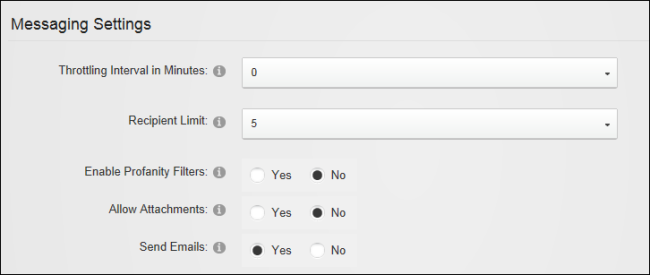
Related Topics:
Open topic with navigation